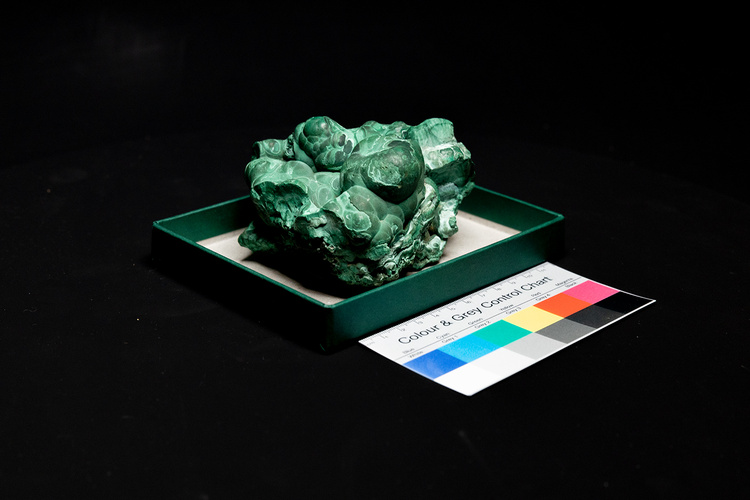Museum für Naturkunde Berlin
Data Portal
The natural world is full of wonders, many of which are documented in the exhibits of the Museum für Naturkunde Berlin, the museum of natural history in Berlin.
But only a fraction of the 30 million objects in their collection are accessible for the public to marvel at.
Most are tucked away in the seemingly endless halls of the historic building, kept safely in rows of drawers, glass cabinets and large treasure chests.
Museum für Naturkunde wants to change that through means of digitalization. We at relative.berlin were more than happy to help with that, by using the experience we had gained during our previous collaboration with the Museum where we scanned the barn owl for the animated music video MONOH - With Attitude to build our custom hi-res 3D scanner to create ultra detailed 3D models of some of the museums’ exhibits.
PRODUCTION




Our project partner, the multimedia application lab “Mediasphere For Nature” at the museum suggested some of their coolest objects and we made a closer selection according to our technical criteria.
But the technical criteria were different in this scanning project, compared to previous projects we had executed on.
The objects that we wanted to scan had to be handled by museum staff and prepared for the scan with extreme care. This was due to the fragile and organic nature of the objects to be scanned.
Usually we can prop up objects with string or needles, flip them on their sides to get better results. This was not possible with these exhibits since some of them are over a century old or consist of materials that are sensitive to the heat of the lamps and motors of the scanner, like a wax model of a mite.
To be on the safe side, we wanted to choose objects in the 20cm-30cm range because we knew this was a good size for the scanner. While on site, the museum asked us to scan one of their exhibits for another project of theirs. The exhibit in question was a Spider Wasp that only measured 8cm long. Additionally, its transparent wings, black reflective body and fine antlers seemed not ideal for photogrammetry. After some tinkering with lighting and exposure times, we got a good result on the wasp and were happy to have pushed our scanners' limitations.

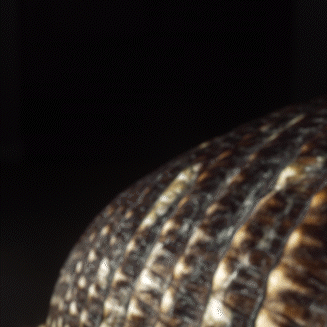

After the scanning is completed, we use software called Reality Capture to create a 3D mesh and corresponding texture maps of the scanned objects.
We also create additional color normal maps and reflection maps to give us more information of the 3D models’ surface qualities. We then have RAW textures with 45 megapixels and 32000 px size.
These models are too detailed for most use cases as they require a lot of computing power to work with or even view. So in the next step we simplified the models by reducing their polygon count and reducing the textures to 4k. This gave us a good ratio between quality and file size.
The models are available for the public under a free licence (CC-BY) here.
If we awakend your curiousity in regards to Photogrammetry, click here.
PROCESS